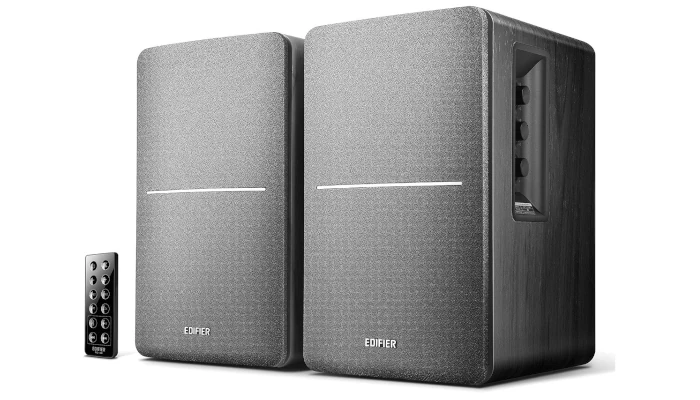Dreaming of pro-level sound without emptying your wallet? Welcome to the world of budget studio monitors! This guide dives into finding the Best Studio Monitors Under $200, proving that accurate audio is within reach. First, we’ll explore why choosing monitors in this price range is a smart move, highlighting the advantages of a flatter frequency response for better mixing decisions. Then, we’ll review the top contenders in the budget monitor market, pinpointing the models that offer the best balance of clarity and value. Next, we’ll break down the key factors to consider when buying, such as size and connectivity, to help you choose the right monitors for your specific setup. Finally, we will cover setting up and optimizing your budget studio monitors to provide the best possible sound, even on a budget.
Why Choose Studio Monitors Under $200?

Okay, let’s be real. When you’re just starting out or working with a tight budget, dropping hundreds or thousands on monitors isn’t happening. But does that mean you’re stuck mixing on earbuds or computer speakers? Absolutely not! Choosing studio monitors under $200 is a fantastic entry point into the world of accurate audio monitoring. They offer a significant step up from consumer-grade speakers, giving you a much clearer picture of what’s actually happening in your mix without needing a second mortgage. Think of them as your first crucial tool for hearing the truth about your music.
The main reason to go for monitors in this price range is getting access to a flatter, more neutral frequency response compared to typical hi-fi or multimedia speakers. While they won’t have the deep bass or pristine clarity of high-end models, they are designed to not hype the sound like consumer speakers do. This means you’re less likely to make mixing decisions based on coloration and more likely to create mixes that sound decent on various playback systems. Finding the best budget studio monitors under $200 is all about getting this fundamental accuracy jump at the lowest possible cost. They teach you to mix, not just listen.
Example: Let’s say you’re like my friend, who used gaming headphones for everything. His mixes always sounded muddy on other systems because his headphones boosted the bass. He grabbed a pair of budget monitors under $200. Suddenly, he heard the excessive low-end and boxy mids clearly for the first time. It was a revelation! He could then adjust his EQ properly, and his mixes instantly started translating better everywhere.
Practical Tip: To get the most out of your budget monitors, focus on placement! Set them up in an equilateral triangle with your head, at ear level. Even simple things like getting them off your desk with isolation pads or stands can make a huge difference by reducing vibrations and reflections, helping you hear their true sound. If you want to know how to improve your home studio acoustics, this is a great start.
Top Contenders: Reviewing the Best Budget Studio Monitors
Okay, so you know you need monitors, but the budget is tight. Good news! The under-$200 market for studio monitors has some serious contenders that punch above their weight. While you won’t get audiophile perfection at this price, you can absolutely find monitors that give you a much more honest representation of your audio than regular computer speakers or headphones. The focus here is finding the Best Budget Studio Monitors Under $200 that offer decent neutrality and clarity, helping you make better mixing decisions right from your home setup.
What makes these models stand out in the budget category? Often, it’s a balance of a relatively flat frequency response for their size, decent build quality, and connectivity options. You’ll typically see smaller drivers (3-inch to 4-inch) in this range, which are actually great for smaller rooms where larger speakers can create bass issues. Look for monitors that offer rear or front ports (depending on your room setup) and maybe even some basic acoustic tuning switches, although that’s less common under $200. These “top contenders” are the ones consistently praised for providing the most accurate sound you can get without breaking the bank. If you’re considering headphones as well, weigh the options of headphones vs monitors.
Here are 5 top budget studio monitors under $200 from Amazon US:
PreSonus Eris E3.5 BT-3.5″ Near Field Studio Monitors with Bluetooth

PreSonus Eris 3.5 Studio Monitors, Pair — Powered, Active Monitor Speakers for Near Field Music Production, Desktop Computer. Promotional image / courtesy. ✅ Check Price on Amazon
As an Amazon Associate I earn from qualifying purchases.- Approximate Price: $109 – $129 (for the pair)
- Review: The PreSonus Eris E3.5 BT monitors are consistently recommended for their impressive sound quality for their price point. They feature a 3.5-inch woven composite woofer and a 1-inch silk dome tweeter, aiming for a relatively flat frequency response that is crucial for mixing. They offer versatile connectivity including balanced 1/4″ TRS, RCA, and 1/8″ stereo inputs, plus convenient Bluetooth 5.0 for wireless streaming. A notable feature is the front-panel volume control and headphone amplifier, along with low and high-frequency adjustment controls on the back to tailor the sound to your room. While they won’t deliver booming sub-bass, they provide a clear and detailed sound, making them a solid choice for small home studios, content creation, and general multimedia use. They are generally considered to be some of the best in this price range for “near field” studio monitoring.
JBL 104-BT Compact Powered Desktop Reference Monitors with Bluetooth

JBL Professional 1 Series 104-BT Compact Desktop Reference Monitors with Bluetooth, Black, Sold as Pair, 4.5-inch Speaker. Promotional image / courtesy. ✅ Check Price on Amazon
As an Amazon Associate I earn from qualifying purchases.- Approximate Price: $149 – $179 (for the pair)
- Review: The JBL 104-BT monitors are known for their compact size and sleek design, making them ideal for small desk spaces. They feature a coaxial driver design, where the tweeter is placed within the woofer, which aims to improve imaging and create a wide “sweet spot.” While branded as “reference monitors,” some reviews suggest they lean more towards a pleasing, slightly warm sound rather than a completely flat response suitable for critical mixing. They offer Bluetooth connectivity, along with RCA and 1/4″ TRS inputs. The sound is generally full and clear, with good mid-range presence, but they can be lacking in deep low-end due to their size (down to around 60Hz). They are excellent for general computer use, gaming, and consuming media, and can be a good starting point for casual music production if you understand their limitations in the sub-bass frequencies.
Edifier R1280DB Powered Bluetooth Bookshelf Speakers

Edifier R1280DB Powered Bluetooth Bookshelf Speakers – Optical Input – Wireless Studio Monitors – 4 Inch Near Field Speaker – 42W RMS – Wood Grain (Black). Promotional image / courtesy. ✅ Check Price on Amazon
As an Amazon Associate I earn from qualifying purchases.- Approximate Price: $129 – $149 (for the pair)
- Review: While not strictly “studio monitors” in the sense of a flat frequency response, the Edifier R1280DB speakers are incredibly popular for their sound quality and versatility at their price point. They are bookshelf speakers, meaning they are designed more for general listening than critical mixing, but they offer a rich, full sound with good bass and clear highs. They boast a wide range of inputs including Bluetooth, optical, coaxial, and dual RCA, making them highly adaptable for connecting to various devices like turntables, TVs, and computers. They have convenient bass, treble, and volume controls on the side, along with a remote. For those who want a significant upgrade over typical computer speakers for everyday listening, casual music enjoyment, or even light content creation where absolute sonic accuracy isn’t the primary concern, the Edifier R1280DBs are an excellent value.
Mackie CR3-X 3″ Creative Reference Multimedia Monitors

Mackie CR3-X 3 inch Multimedia Monitors. Promotional image / courtesy. ✅ Check Price on Amazon
As an Amazon Associate I earn from qualifying purchases.- Approximate Price: $129 – $149 (for the pair)
- Review: The Mackie CR3-X monitors are designed for multimedia use, creative projects, and casual listening. They feature 3-inch polypropylene woofers and 0.75-inch silk-dome tweeters, housed in an all-wood cabinet for improved acoustic performance. They offer flexible input options (1/4″, 1/8″, and RCA) and a front-facing headphone jack, which automatically mutes the speakers when headphones are plugged in – a convenient feature. The sound is generally described as clear and punchy, offering a good balance for their size. Like other small monitors in this range, they won’t deliver extensive sub-bass, but they provide a decent low-end extension for their size. They are a good choice for those looking for an affordable step up from basic computer speakers, with a focus on a “reference-like” sound for creative tasks, though still more “multimedia” than “studio-grade flat response.”
Alesis Elevate 3 MKII Powered Desktop Studio Speakers

Alesis Elevate 3 MKII Powered Desktop Studio Speakers. Promotional image / courtesy. ✅ Check Price on Amazon
As an Amazon Associate I earn from qualifying purchases.- Approximate Price: $99 – $129 (for the pair)
- Review: The Alesis Elevate 3 MKII speakers are another strong contender in the budget category. They feature 3-inch woofers and 1-inch silk dome tweeters, designed for home studios, video editing, and gaming. They come in dense wood cabinets to help reduce unwanted resonances, aiming for clearer sound and stronger bass than typical plastic speakers. They offer RCA inputs and a convenient front-panel volume knob and headphone output. A notable feature is the “bass-boost” switch, which can provide a bit more low-end punch if desired, and a dedicated subwoofer output for further bass extension. While they may not offer the absolute flat response of higher-end studio monitors, they deliver clear audio with impressive clarity and warmth for their price, making them suitable for beginners or those with limited space who need better audio for creative projects.
When choosing, consider:
- Your primary use: Are you aiming for critical music mixing (where a flatter response is key), or more for general listening, gaming, and content creation?
- Connectivity needs: Do you need Bluetooth, specific wired inputs (RCA, TRS), or a headphone output?
- Space limitations: Smaller monitors are better for cramped desks.
- Bass requirements: All monitors in this price range will have limitations in deep bass; if that’s critical, consider saving for a pair that offers a subwoofer output to eventually add a dedicated subwoofer.
Example: Imagine Sarah, who records vocals and acoustic guitar in her bedroom. She tried mixing on earbuds, and her tracks always sounded either too bassy or too thin on other systems. She picked up a popular pair of 3.5-inch budget monitors. Because they were smaller and designed for a flatter response, she could finally hear the muddy low-mids and harsh highs she was missing before. Her mixes started translating properly on everything from car stereos to phone speakers.
Practical Tip: Before you buy, check reviews and watch demos! Once you get your monitors, listen to commercial tracks you know well on them (reference tracks). This helps train your ears to how a professional mix sounds on your new speakers. Also, consider investing a few extra bucks in isolation pads to decouple them from your desk – it’s a cheap upgrade that significantly improves clarity. If you’re on a tight budget, consider these tips for affordable gear for a home recording studio.
Factors to Consider When Buying Budget Studio Monitors

Alright, you’ve decided to upgrade your listening setup and are hunting for the Best Budget Studio Monitors Under $200. Smart move! But with a bunch of options out there, how do you pick the right ones for your specific needs? It’s not just about finding the cheapest pair; it’s about finding the best value that fits your space and workflow. Thinking about a few key factors before you click ‘buy’ will save you headaches down the line and ensure you get monitors that genuinely help you mix better.
The biggest factor, especially in the sub-$200 category, is SIZE. This includes both the physical size of the monitor and the size of its main driver (usually 3-inch to 4-inch at this price point). Why is this crucial? Because it directly relates to your ROOM SIZE. If you’re working in a small bedroom or a cramped corner, larger drivers or monitors with big bass ports can actually cause more problems than they solve, creating boomy, inaccurate bass due to room modes. Smaller monitors are often a better fit for smaller spaces, providing a more controlled and accurate low-end for your environment. Also, consider the CONNECTIVITY – do they have inputs (like TRS, RCA, or XLR) that match the outputs on your audio interface or soundcard? Make sure they can plug in easily!
Example: Take Mark, who has a tiny desk setup in a spare closet (hey, we’ve all been there!). He initially looked at monitors with 5-inch drivers, thinking bigger was better. But after reading up, he realized his small space would likely make them sound muddy. He wisely chose a highly-rated pair of 3.5-inch monitors instead. They fit perfectly on his desk, and more importantly, the bass response was much tighter and more accurate in his small room, allowing him to mix confidently.
Practical Tip: Before buying, measure your workspace and consider how much room you have for the monitors. Check the specs of potential monitors for their physical dimensions and driver size. Also, look at the back panel online and confirm the input types match your audio interface’s outputs! If you’re setting up in a small space, check out these top studio monitors for small spaces.
Setting Up and Optimizing Your Budget Studio Monitors
Okay, you’ve unboxed your shiny new (and affordable!) studio monitors. Congrats! But just plugging them in and sticking them anywhere isn’t going to unlock their full potential. Even the Best Budget Studio Monitors Under $200 require proper setup to give you the accurate sound they’re designed for. Think of it like tuning an instrument – without the right setup, you won’t get the true performance. Getting this right is arguably more important with budget gear, as you need to maximize every bit of accuracy you can get.
The two biggest factors for optimizing budget monitors are placement and decoupling. First, placement: set them up so your head forms an equilateral triangle with the two monitors. The tweeters (the smaller speakers) should ideally be at ear level. Angle them slightly inward so they point towards your head. This creates the “sweet spot” where you hear the most balanced frequency response. Second, decoupling: your desk or stand vibrates, and those vibrations transfer to your monitors, muddying the sound, especially the bass. Using isolation pads (those foam or rubber pads) or dedicated stands to separate the monitors from the surface is a game-changer for clarity, even with budget models. To further refine your sound, consider mastering studio monitor calibration.

Example: My friend Liam got some budget monitors but just put them flat on his wooden desk. His bass always sounded boomy. I suggested getting some cheap foam isolation pads. Instantly, the bass tightened up, and he could hear the distinction between kick drum and bass guitar much better. He also adjusted their angle and height, and his mixes improved dramatically because he was finally hearing a more accurate representation of his audio.
Practical Tip: Get some isolation pads! They are relatively inexpensive and make a huge difference in clarity by stopping vibrations from your desk. Place the monitors directly on the pads. Also, double-check that the tweeters are roughly at the same height as your ears when you’re sitting in your mixing position. If you’re looking for more tips, check out this guide on how to build an audio home studio.
Affordable Audio, Professional Results
So, we’ve journeyed through the world of budget-friendly studio monitors, highlighting that you don’t need to empty your wallet to achieve accurate sound. We explored why monitors under $200 are a great starting point, reviewed some top contenders that punch above their weight, and discussed crucial factors like size and connectivity to consider when buying. Finally, we stressed the importance of proper setup and optimization to unlock the full potential of your new monitors. Remember, even the best budget monitors need a little love to shine. Ready to take your mixes to the next level?
Dive in, do your research, and find the perfect affordable audio solution for your studio!