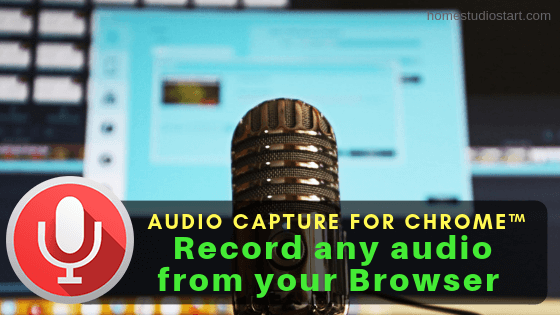Image that song you can’t find anywhere. Now, imagine how it would be to have this song on your phone to listen to it from time to time. Or even that lecture you need to study, but you don’t want to stay on YouTube™ just to hear the audio. In today’s post, you will see a very easy solution to capture any type of sound that is running on your browser. Come on?
Mission: Record Audio From Google Chrome™
You need to record some sound that is playing on some website, even if it’s just the audio of a lecture, or even the sound of a YouTube™ video.
It would be really amazing to record these sounds in mp3, put them on the smartphone to study later. Right? That’s the problem we’ll try to solve today, using virtually nothing more than your browser, in this case Google Chrome™.
Solution: Audio Capture for Chrome ™ Extension
This is an extension of Google Chrome™ that can help you record audio from any website and save it in .mp3 or .wav formats.
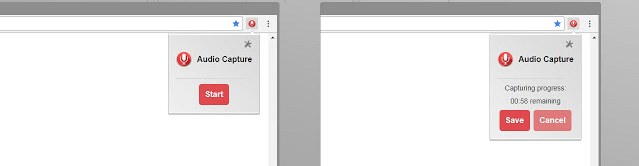 For example, when you want to record an audio streaming, just click on the little red icon that appears after installing the extension, then you will see some options that will allow you to start recording, finish and then save that audio in the desired format.
For example, when you want to record an audio streaming, just click on the little red icon that appears after installing the extension, then you will see some options that will allow you to start recording, finish and then save that audio in the desired format.
If you don’t want to click on the screen, you can use some of the shortcut keys on your keyboard to perform the most basic recording tasks, such as record, stop, etc.
After you complete your recording, you can name the file and choose an extension, as well as other audio recording applications.
Like any other application or extension that is tied to Google Chrome™, it also has some memory limitations, so the developer recommends that you do not record more than 20 minutes of audio using this extension.
Copyright Is a Serious Thing
While this type of extension enables you to record audio from any YouTube™ video or even your favorite music on streaming websites like last.fm and others, it’s important to remember that there are laws protecting copyright of these recorded materials. Therefore, it is very important to respect the copyrights of each of these audio sources from which you intend to record. Deal?
Try It Yourself
I left here a link to the Audio Capture for Chrome extension
https://chrome.google.com/webstore/detail/audio-capture-for-chrome/gpgkhkckieefoikhhennbcadlmoeblfb
For now, just enjoy the application.