Have you ever wondered how some singers sound so amazing on their recordings, even if they are not that good live? Do you want to improve your vocal performance and quality in your home studio? If you answered yes to any of these questions, then you need to know about Melodyne voice tuner.
Melodyne is a powerful and versatile tool that can help you tune, edit, and enhance your vocals in a natural and realistic way. Whether you want to correct some pitch errors, adjust the timing and intonation, add some harmonies, or create some special effects, Melodyne can do it all.
In this blog post, we will check some important points about Melodyne voice tuner, and how you can use it for your home recording projects. We will also provide you with the download link for a trial version, so you can try it out for yourself and see the difference. By the end of this post, you will have a better understanding of what Melodyne can do for you, and how to use it effectively and creatively.
So, if you are ready to take your vocals to the next level, keep reading and discover the magic of Melodyne voice tuner.
Melodyne vs Auto-Tune

When it comes to voice tuning, there are two main options that most people consider: Melodyne and Auto-Tune. These are the two most popular and widely used tools in the music industry, and they have been used by many famous singers, such as Justin Bieber, Cher, T-Pain, and Beyoncé.
But what are the differences between Melodyne and Auto-Tune, and which one is better for your home recording needs? Let’s find out.
Melodyne is a plugin that allows you to edit and manipulate the pitch, timing, and intonation of your vocals in a very detailed and precise way. You can see and edit each note individually, and change its pitch, length, volume, vibrato, and formant. You can also create harmonies, transpose, quantize, and copy and paste notes. Melodyne works on both monophonic and polyphonic tones, which means you can edit not only vocals, but also instruments, such as guitars, pianos, and drums.
Auto-Tune is a plugin that automatically corrects the pitch of your vocals in real time, based on a predefined scale and settings. You can adjust the speed, amount, and style of the correction, and choose between a natural or a robotic sound. Auto-Tune works only on monophonic tones, which means you can edit only one note at a time, and only vocals or other single-note instruments.
The main advantage of Melodyne is that it gives you more control and flexibility over your vocals, and allows you to edit them in a more natural and realistic way. You can fine-tune every aspect of your vocals, and achieve a professional and polished sound. Melodyne also has more features and functions than Auto-Tune, and can handle more complex and diverse sounds.
The main advantage of Auto-Tune is that it is faster and easier to use than Melodyne, and can provide instant results. You can simply apply the plugin to your vocals, and let it do the work for you. Auto-Tune also has a distinctive and recognizable sound, which can be used as a creative effect or a signature style.
The main drawback of Melodyne is that it is more expensive and more difficult to use than Auto-Tune, and requires more time and effort to edit your vocals. You need to have a good ear and a good sense of music theory to use Melodyne effectively, and you may need to experiment with different settings and options to get the desired sound. Melodyne also has a steeper learning curve than Auto-Tune, and may take some time to master.
The main drawback of Auto-Tune is that it can sound artificial and unnatural, especially if you use too much or too little of it, or if you use the wrong settings or scale. You may lose some of the original character and expression of your vocals, and end up with a generic and bland sound. Auto-Tune also has less features and functions than Melodyne, and can not handle polyphonic or complex sounds.
So, which one should you choose for your home recording projects? The answer is: it depends. It depends on your budget, your skill level, your preferences, and your goals. If you want more control and flexibility, and a more natural and realistic sound, then Melodyne is the better option for you. If you want faster and easier results, and a more distinctive and recognizable sound, then Auto-Tune is the better option for you.
However, you don’t have to choose only one. You can use both Melodyne and Auto-Tune for different purposes and effects, and combine them to get the best of both worlds. For example, you can use Melodyne to edit and enhance your vocals, and then use Auto-Tune to add some flair and style. Or, you can use Auto-Tune to correct your vocals, and then use Melodyne to fine-tune and polish them.
The choice is yours. But before you make your decision, why not try Melodyne for yourself and see what it can do for you? In the next section, we will provide you with the download link for the trial version of Melodyne voice tuner, and show you how to use it for your home recording projects. Stay tuned.
How to Use Melodyne for Home Recording

Now that you know what Melodyne is and how it compares to Auto-Tune, you may be wondering how to use it for your home recording projects. In this section, we will show you how to use Melodyne as a plugin with Cakewalk by BandLab, which is a free and powerful digital audio workstation (DAW) that you can use for your home studio.
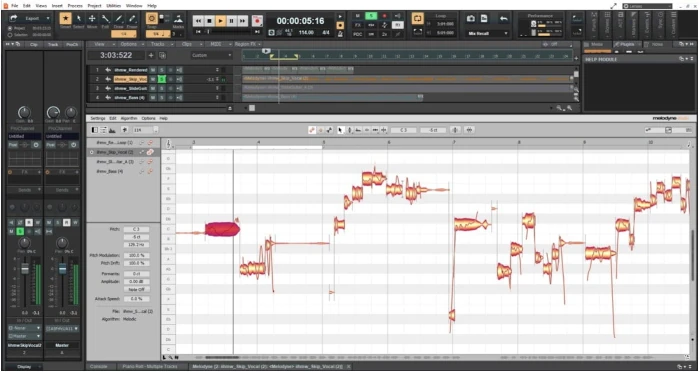
To use Melodyne with Cakewalk, you need to have both programs installed on your computer. You also need to have a microphone and an audio interface to record your vocals. Here are the steps to use Melodyne with Cakewalk:
- Step 1: Open Cakewalk and create a new project. Name it as you wish and choose the sample rate and bit depth that suit your needs.
- Step 2: Add a new audio track to your project and arm it for recording. Make sure your microphone and audio interface are connected and working properly. Adjust the input level and the monitor level to avoid clipping and feedback.
- Step 3: Record your vocals on the audio track. You can record multiple takes and choose the best one later. You can also use the metronome and the click track to help you keep the tempo and the rhythm.
- Step 4: Select the audio clip that contains your vocals and right-click on it. Choose “Region FX” and then “Melodyne”. This will open the Melodyne plugin window and analyze your vocals.
- Step 5: In the Melodyne plugin window, you will see your vocals displayed as blobs on a grid. Each blob represents a note, and you can see its pitch, length, volume, and position. You can also see the scale and the key of your vocals at the bottom of the window.
- Step 6: To edit your vocals, you can use the tools and the parameters that Melodyne offers. You can move, resize, delete, copy, and paste blobs. You can also change their pitch, timing, volume, vibrato, and formant. You can use the pitch grid and the snap function to help you align the blobs to the desired notes. You can also use the macros and the algorithms to apply some automatic corrections or effects to your vocals.
- Step 7: When you are happy with your edits, you can close the Melodyne plugin window and save your project. You can also export your vocals as a new audio file or mix them with other tracks in your project.
As you can see, using Melodyne with Cakewalk is not very difficult, and it can give you amazing results. You can use Melodyne to correct and enhance your vocals, and to create some unique and creative sounds. You can also use Melodyne to edit and manipulate other instruments, such as guitars, pianos, and drums.
But don’t take our word for it. Try it out for yourself and see what Melodyne can do for you. In the next section, we will provide you with the download link for the trial version of Melodyne voice tuner, and tell you why you should give it a try. Don’t miss it.
Download Link for Melodyne Voice Tuner

Are you ready to try Melodyne for yourself and see what it can do for you? If so, you are in luck, because we have a special offer for you. You can download the trial version of Melodyne voice tuner for free, and use it for 30 days without any limitations or restrictions.
The trial version of Melodyne is fully functional and compatible with Windows and Mac platforms. You can use it with any DAW that supports VST, AU, AAX, or RTAS plugins, such as Cakewalk by BandLab, Pro Tools, Logic, Cubase, and more. You can also use it as a standalone application, if you prefer.
To download the trial version of Melodyne, all you have to do is click on the button below, and fill out a simple form with your name and email address. You will then receive an email with the download link and the activation code. Subsequently, you can then install Melodyne on your computer, and start using it right away.
You can download a trial version of Melodyne Studio by clicking here.
But why should you download the trial version of Melodyne, and not just stick with Auto-Tune or other voice tuning tools? Here are some reasons why you should give Melodyne a try:
- Melodyne is more powerful and versatile than Auto-Tune, and can handle both monophonic and polyphonic tones, as well as multiple channels and tracks.
- Melodyne is more natural and realistic than Auto-Tune, and can preserve the original character and expression of your vocals, while correcting and enhancing them.
- Melodyne is more creative and fun than Auto-Tune, and can help you create some unique and amazing sounds, such as harmonies, transpositions, quantizations, and effects.
- Melodyne is more professional and reputable than Auto-Tune, and is used by many famous singers, producers, and engineers, such as Adele, Ed Sheeran, Pharrell Williams, and Rick Rubin.
- Melodyne is more affordable and accessible than Auto-Tune, and offers a free trial version, as well as different editions and prices to suit your needs and budget.
But don’t just take our word for it. See for yourself what other users and experts have to say about Melodyne, and how it has helped them improve their vocals and their music. Here are some testimonials, reviews, and ratings that we have collected from various sources:
- “Melodyne is a must-have for any serious vocalist. It allows me to fix any pitch issues, and also to experiment with different harmonies and effects. It’s like having a vocal coach and a producer in one.” – Sarah, singer and songwriter
- “Melodyne is a game-changer for home recording. It gives me the ability to edit and manipulate any sound, not just vocals, but also guitars, pianos, drums, and more. It’s like having a magic wand for audio.” – Mike, musician and podcaster
- “Melodyne is a masterpiece of software engineering. It combines advanced technology and intuitive design, and delivers a flawless performance and audio quality. It’s like having a musical instrument for editing.” – John, audio engineer and producer
As you can see, Melodyne is a highly praised and recommended tool for voice tuning and editing, and it can make a huge difference in your home recording projects. You can use it to correct and enhance your vocals, and to create some unique and creative sounds. You can also use it to edit and manipulate other instruments, such as guitars, pianos, and drums.
So, what are you waiting for? Download the trial version of Melodyne voice tuner today, and start using it for your home recording projects. You will be amazed by the results, and you will never want to use any other tool again.
But hurry up, because this offer won’t last forever. The trial version of Melodyne is only available for 30 days, and after that, you will have to buy the full version or stop using it. So, don’t miss this opportunity, and download Melodyne now.
Dangers of Using Melodyne
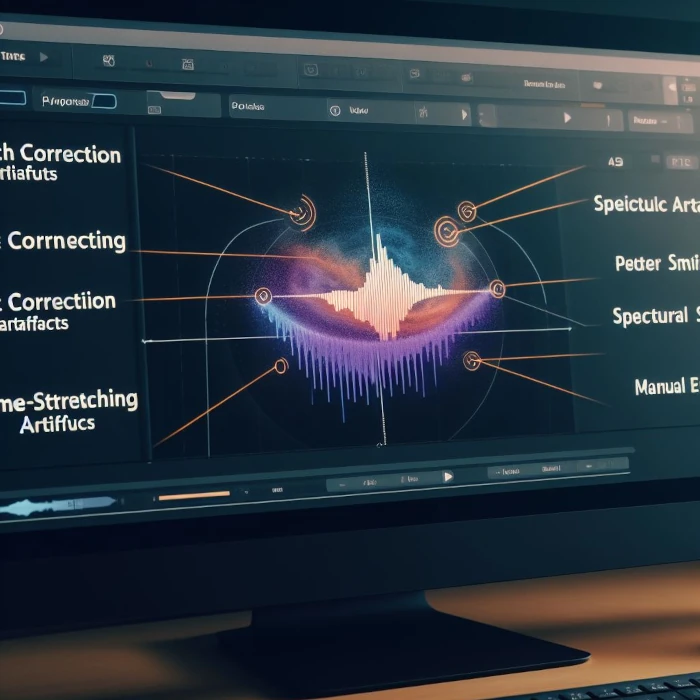
Melodyne is a great tool for voice tuning and editing, and it can help you improve your vocals and your music. However, like any tool, it can also be misused or abused, and cause some problems and risks. In this section, we will warn you about the potential dangers of using Melodyne, and how to avoid them.
One of the dangers of using Melodyne is that you can lose the natural and authentic sound of your vocals, and end up with a fake and artificial sound. This can happen if you use too much or too little of Melodyne, or if you use the wrong settings or options. For example, if you use too much pitch correction, you can erase the natural variations and nuances of your voice, and make it sound robotic and monotone. Or, if you use too little pitch correction, you can leave some noticeable errors and flaws in your voice, and make it sound off-key and out of tune.
Another danger of using Melodyne is that you can lose the original character and expression of your vocals, and end up with a generic and bland sound. This can happen if you change the pitch, timing, or intonation of your vocals too much, or if you use the wrong scale or key. For example, if you change the pitch of your vocals too much, you can alter the mood and emotion of your voice, and make it sound unnatural and inappropriate. Or, if you use the wrong scale or key, you can clash with the harmony and melody of your music, and make it sound discordant and unpleasant.
A third danger of using Melodyne is that you can lose the respect and trust of your audience, and end up with a negative and damaging reputation. This can happen if you use Melodyne to deceive or mislead your audience, or if you use it to cover up your lack of talent or skill. For example, if you use Melodyne to make your voice sound better than it really is, and then fail to deliver the same quality live, you can disappoint and anger your audience, and make them feel cheated and betrayed. Or, if you use Melodyne to create sounds that are impossible or unrealistic, and then claim them as your own, you can offend and insult your audience, and make them feel lied to and disrespected.
So, how can you avoid these dangers, and use Melodyne safely and wisely? Here are some tips and guidelines that you should follow:
- Employ Melodyne judiciously and with restraint; avoid overdoing or abusing it. Utilize it solely for correcting and enhancing vocals, steering clear of complete transformations or unrealistic effects. Treat it as a tool, not a crutch or cheat.
- Handle Melodyne with respect and honesty; refrain from deception or misleading your audience. Apply it solely for vocal improvement, avoiding the concealment of flaws or the fabrication of skills. View it as a complement, not a substitute or replacement.
- Approach Melodyne with creativity and a sense of fun; prevent the loss of your personality or originality. Use it exclusively to add flair and style to your vocals, steering clear of the erasure of character or expression. Embrace it as an instrument, not a mask or disguise.
If you apply too much tuning correction, you’ll end up getting the “Cher Effect”. Yes, from the song “Believe”, by singer Cher. I’ll leave the video here so you can hear and realize when the pitch is changed on purpose.
Okay. After we had some fun with Cher, there’s this video here where Melodyne’s inventor, Peter Neubäcker, shows how this software works.
By following these tips and guidelines, you can use Melodyne for your home recording projects, and get the best results possible. You can use Melodyne to correct and enhance your vocals, and to create some unique and amazing sounds. You can also use Melodyne to edit and manipulate other instruments, such as guitars, pianos, and drums.
But remember, Melodyne is not a magic solution, and it can not make you a better singer or musician by itself. You still need to practice and improve your skills, and to develop your own style and voice. Melodyne is only a tool, and you are the artist.
In the next section, we will summarize the main points of this blog post, and restate the value proposition of Melodyne voice tuner. We will also remind you to download the trial version of Melodyne, and to follow our advice on how to use it for home recording. We will also invite you to leave a comment, share this blog post, or subscribe to our newsletter. Stay with us.
Conclusion
In this blog post, we have checked some important points about Melodyne voice tuner, and how you can use it for your home recording projects. We have also provided you with the download link for the trial version, and warned you about the potential dangers of using Melodyne.
We hope you have enjoyed this blog post, and learned something new and useful. Melodyne is a powerful and versatile tool that can help you tune, edit, and enhance your vocals in a natural and realistic way. You can also use it to create some unique and amazing sounds, such as harmonies, transpositions, quantizations, and effects. You can also use it to edit and manipulate other instruments, such as guitars, pianos, and drums.
And don’t forget to follow our advice on how to use Melodyne safely and wisely. Use Melodyne with moderation and discretion, and not to overdo it or abuse it. Approach it with respect and honesty, and not to deceive or mislead your audience. Employ Melodyne with creativity and fun, and not to lose your personality or originality.
By following these tips and guidelines, you can use Melodyne for your home recording projects, and get the best results possible. You can use Melodyne to correct and enhance your vocals, and to create some unique and amazing sounds. You can also use Melodyne to edit and manipulate other instruments, such as guitars, pianos, and drums.
Thank you for reading this blog post, and for your time and attention. We appreciate your interest and support, and we hope you have found this blog post helpful and informative. If you have any questions, comments, or feedback, please feel free to leave them below. We would love to hear from you, and to know what you think about Melodyne voice tuner.
And if you liked this blog post, please share it with your friends, family, and social media followers. You can also subscribe to our newsletter, and get the latest updates and news about home recording, voice tuning, and Melodyne. You can also join our community, and connect with other home recording enthusiasts and Melodyne users.
We hope to see you again soon, and to hear your amazing vocals and music. Until then, happy recording, and have fun with Melodyne.

