Picture this: You’re scrolling through your music library, ready to dive into the echoes of your favorite tracks or listen to the fruit of your creative endeavors from your Home Studio sessions. But then, your heart skips a beat. Where once were rows of carefully curated MP3 files, there’s now nothing but digital silence. That moment of realization hits hard – the cherished symphonies of your music collection or the unique beats of your own recordings have slipped through your fingers. It’s a scenario that can turn any tranquil day into a storm of frustration and disbelief. But before you let despair set in, hold onto the note of hope. The world of digital recovery is more powerful than you might think. Whether you’re a music aficionado mourning the loss of your personal anthology or a recording artist facing the abyss of lost sessions, this guide sings a tune of redemption. So, draw a deep breath, and let’s turn the page on this digital conundrum together. With the right knowledge and tools, the melody of your lost MP3 files might just be waiting to play once more.
The Common Culprit: Accidental Deletions
It happens in a flash—a slip of the finger, a misunderstood prompt, or perhaps a misjudged decision—and suddenly, the music that forms the soundtrack of your life seems to slip away into the ether. This is the all-too-common tale of accidental deletions, an everyday digital tragedy that spares no one, from the casual listener to the earnest artist. Whether it’s the curated collection of your favorite bands, your painstakingly assembled playlists, or the unique files born from hours of creativity in your Home Studio, the sting of loss feels equally sharp.
At its core, accidental deletion is an easy misstep to make, thanks in part to the streamlined interfaces and user-friendly designs of modern devices which, while intuitive, sometimes make it all too easy to confirm a catastrophic choice. With a world increasingly driven by clicks and taps, where vast libraries of music and recordings are managed through screens, the potential for accidental loss is always a heartbeat away.
Digital Assets Are Vulnerable
Understanding this vulnerability is the first step in guarding against it and, should the worst happen, knowing how to respond. The ease with which our digital treasures can vanish serves as a sober reminder of their fragility. But, with this knowledge, we are better prepared to navigate the path of retrieval and recovery.
In this digital age, where music and memories are stored as bits and bytes, it’s crucial to appreciate the complexities of data storage and the simplicity with which it can be disrupted. But fear not; even in the wake of accidental deletions, all is not lost. With prompt action and the right techniques, there is hope to reclaim what was thought to be gone forever.
Let this understanding be a beacon as we delve deeper into the mechanics of data deletion and set our sights on the prospects of recovery. The specter of accidental deletion might loom large, but equipped with knowledge and the right tools, we’re more than capable of turning the tide and safeguarding our cherished musical collections.
Behind the Curtain: How Deletion Works
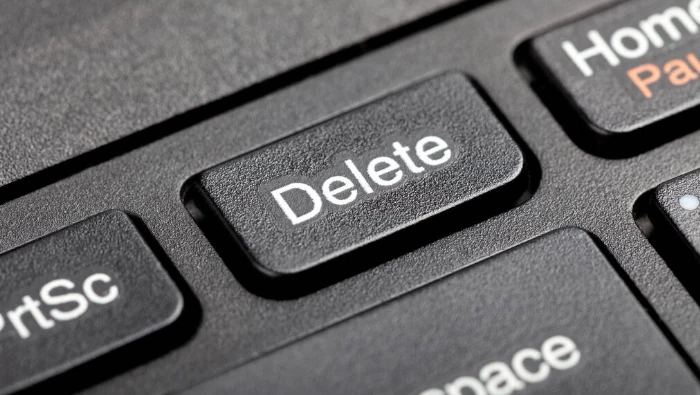
Diving deeper into the digital architecture of our devices unveils a fascinating mechanism behind file deletion, one that not only underpins the efficiency of digital storage but also lights up a path towards recovery. When you hit that delete button, it might seem as though your beloved MP3 files vanish into thin air. However, the reality is both more complex and hopeful.
The Quick Disappearing Act
The speed at which files are deleted isn’t because they’re instantly eradicated from your hard drive or memory card. Instead, it’s because the system performs a clever trick. Rather than removing the file’s actual data, the system simply wipes out the file’s address from the directory – think of it as tearing out a page from a table of contents in a book, but leaving the chapter intact within the pages.
A Space Marked for Reuse
Once a file’s address is erased, its physical space on the storage media isn’t immediately reused but is marked as available. To the system, this means it can write new data over the old, but until it does, your MP3s technically remain, hidden from view, yet still present. This revelation is the sliver of hope that data recovery hinges on.
The Window of Opportunity
Herein lies our window of opportunity. Because the data remains intact until it’s overwritten by new data, there’s a golden period during which recovery is possible. The key is to act with swiftness and caution – the less you use your device after the deletion, the lower the risk of your lost MP3s being overwritten.
Understanding this deletion mechanism demystifies the process and reveals the precarious existence of ‘deleted’ files. It’s this insight that sets the foundation for attempting file recovery, and why immediate action can be the difference between the resurrection and the permanent loss of your music files. Armed with this knowledge, the next steps focus on leveraging data recovery software to bridge the gap between deletion and recovery, turning the seemingly gone into the gratefully recovered.
Act Fast: The Race Against Time
When it comes to the recovery of your deleted MP3 files, every second counts. The digital realm operates on a first-come, first-served basis, where newly created data eagerly seeks out free space to call home. Once your file’s designated space is labeled as available, it’s only a matter of time before new data swoops in, potentially erasing any hope of recovery. This is where the race against time begins.
Understanding this, the urgency to act cannot be overstated. The window of opportunity for recovering your music or Home Studio recordings is tightly bound by how quickly your system, or you, creates new data. In essence, your actions post-deletion play a pivotal role in determining the fate of your lost files. Hesitation or delay can inadvertently seal their demise, making recovery efforts futile.
Start Yesterday!
Commence your recovery operation without delay. Refrain from downloading new files, installing software, or even browsing the internet, as these activities generate data that could overwrite the space where your cherished MP3 files reside. It’s akin to preserving a crime scene; the less activity there is, the higher the chances of a successful investigation—or in our case, recovery.
Before diving into the technical solutions and recovery software, take a moment to assess and minimize further use of the device or storage media where the files were lost. This precautionary step is crucial and serves as the foundation of successful file recovery. By acting swiftly and intelligently, you position yourself at the starting line of this race with a significant advantage.
In sum, the key to winning back your MP3 files is speed. By understanding the critical importance of time in the data recovery process and taking immediate, cautious steps, you elevate your chances of a joyous reunion with your lost files. Ready, set, go—the race against time is on, and victory awaits those who act promptly and wisely. Let’s move forward with determination and hope as we explore the tools and techniques to recover your precious music.
The Lifesaver: Data Recovery Software
Navigating the aftermath of lost MP3 files can feel like searching for a beacon of light in a digital storm. Enter the unsung heroes of our story: data recovery software. These innovative tools are the lifelines for retrieving what seems lost, turning the tide in the battle against accidental deletions. With a focus on applications like Recuva leading the charge, let’s unpack how these software programs offer a glimmer of hope when all seems bleak.
The Role of Recovery Software
At its core, a data recovery program delves into the nooks and crannies of your storage media, scavenging for remnants of files that you thought were gone forever. The magic lies in their ability to see beyond the ‘available space’ marker and recognize the data still sitting quietly on your disk. Think of these tools as digital archaeologists, sifting through layers of digital debris to unearth your lost treasures.
Choosing Your Champion
Not all recovery tools are created equal, and their efficacy can vary based on several factors, including the storage media, file system, and how recently the files were deleted. Recuva emerges as a popular choice due to its user-friendly interface, versatility in recovering various types of files, and most importantly, its success rate in bringing back music files from the abyss. When selecting your software, consider factors such as ease of use, compatibility with your system, and reviews from other users who’ve navigated similar crises.
Setting Up for Success
Prior to launching your recovery expedition, a few preparatory steps are crucial. First, halt any further use of the storage media to minimize the risk of overwriting your lost files. Next, download and install your chosen recovery software—but do it on a different drive to avoid any accidental overwrites. Finally, mentally prepare yourself for the process. While data recovery software can perform wonders, the outcome can vary based on your specific situation.
The Recovery Process
With your software installed and your hopes high, initiate the scan for deleted files. Tools like Recuva often offer a ‘wizard’ mode, guiding you through the recovery process step-by-step, which is perfect for both tech novices and seasoned digital navigators alike. Specify the type of files you’re hoping to recover—in this case, MP3—and the location where they were last seen alive. Then, let the software work its magic, scanning the depths of your storage to find recoverable files.
Embracing Triumphs and Teaching Moments
Once the scan completes, you’ll likely be presented with a list of recoverable files, often accompanied by indicators of their potential recoverability. Select your lost MP3 files and initiate the recovery process, directing the software to restore them to a safe location. Remember, success can vary, and not every file may come back in perfect condition. Nonetheless, each file recovered is a triumph, a piece of your digital life reclaimed from oblivion.
The Bigger Picture
Beyond the immediate relief and joy of recovering your missing MP3 files, this experience is a powerful reminder of the fragility of digital data. Let it inspire you to adopt regular backup practices and be more mindful of how you manage files on your devices. Data recovery software like Recuva is a powerful ally, but it also teaches us the value of caution and preparedness in our digital endeavors.
Embrace these tools and insights not just as a remedy for current woes but as a cornerstone of a more secure and resilient digital life. May your music files play on, and may your future be filled with harmonious backups and successful recoveries.
Recovery in Action: Bringing Your MP3s Back to Life

Now that we’ve covered the essentials, it’s time to dive into the exciting part: the actual recovery process. Trust me, it’s less intimidating than it sounds, and I’m here to guide you every step of the way. Let’s revive those lost tunes and studio recordings with a few smart moves and a little help from our friend, data recovery software.
Step One: Cease All New Activity
First things first, halt all new activity on the device where your MP3 files were lost. This means no downloading, no saving new files, and definitely no software updates. Remember, our goal is to prevent any new data from overwriting the space where our precious MP3s are hiding.
Step Two: Choose Your Champion Software
While there are many data recovery programs out there, Recuva stands out for its user-friendliness and effectiveness, especially for first-timers. However, feel free to select a tool that you’re comfortable with. The key here is to pick a software known for its reliability in recovering various file types, including MP3.
Step Three: Initiate the Scan
Once you’ve installed your chosen recovery software, launch it and select the drive or location where your MP3 files were last seen. Start the scanning process. This might take a while, depending on the size of your drive and the amount of data. Patience is your ally here—let the software do its digging without interruptions.
Step Four: Sift Through the Findings
After the scan completes, you’ll likely be greeted with a list of recoverable files. This is where the excitement truly begins. Sift through the findings to locate your lost MP3s. Recovery software often allows you to preview files, so take advantage of this feature to ensure these are indeed the tunes you’ve been missing.
Step Five: Recover and Rejoice
Found those elusive MP3 files? Fantastic! Now, select them for recovery, choose a safe location to store them (preferably different from where they were lost), and initiate the recovery process. Once the software confirms the successful restoration of your files, take a moment to rejoice. Your digital treasures have been brought back to life!
Final Thoughts: Ensure a Safe Return
As you revel in the success of retrieving your lost music or studio recordings, it’s crucial to think about the future. Consider backing up your rejuvenated collection to multiple locations, such as an external hard drive and a cloud storage service. This multi-layered approach helps safeguard your music and recordings, ensuring they remain accessible and safe from digital mishaps.
Recovering deleted MP3 files isn’t just about following technical steps; it’s about reuniting with parts of our digital lives that hold significant meaning. Whether it’s a treasured music collection or invaluable home studio recordings, the joy of successfully bringing them back is unmatched. Armed with these insights and the right tools, you’re now ready to conquer the world of data recovery. Let your music play on!
Wrapping Up: Safe Harbor for Your Music
The journey through the digital labyrinth to recover deleted MP3 files can feel daunting, yet with the insights and tools discussed, every music enthusiast and recording artist has a beacon of hope. The realization that deleted files linger, awaiting rescue before being permanently lost, provides not just comfort, but a call to action. Data recovery, particularly of cherished music collections or invaluable Home Studio recordings, is not just about reclaiming lost bytes; it’s about preserving the essence of our digital lives.
Equipped with the understanding of how file deletion works and the knowledge of efficient recovery tools like Recuva, you’re no longer at the mercy of digital mishaps. This journey underscores the importance of rapid response and the indispensable value of recovery software in salvaging what was thought to be lost.
Recovery efforts might require patience and a bit of technical curiosity, but the potential reward of reuniting with your personal or professionally significant MP3 files is immeasurable. Remember, the digital realm is forgiving up until the point of data overwrite. This fact alone should serve as both solace and incentive to act decisively and promptly.
In wrapping up, let this guide be your anchor in turbulent digital waters. Your music collection and studio recordings are more than just files; they are reflections of your passion, creativity, and moments captured in time. Their recovery is not just a technical achievement but a restoration of personal treasures and professional milestones.
So, as we close this chapter of our digital recovery saga, take heart in knowing that not all is lost in the face of deletion. With the right knowledge and tools at your disposal, your journey back to your music – your digital essence – is not just possible; it’s within reach. Here’s to many more victories against digital oblivion!

