Hey there, music aficionados and tech-savvy friends! Have you ever pondered the possibility of turning your sleek Chromebook into a mini music production powerhouse? It’s time to tune in and discover the untapped potential of this versatile notebook.
The Chromebook may seem like your go-to device for work or play, but could it also strike the right chord in home studio recording? Let’s embark on a harmonic quest to uncover whether you can really lay down tracks with nothing but your trusty Google notebook by your side.
Sporting Chrome OS, the Chromebook is more than just a simple laptop. It’s powered by an operating system that dances to the beat of the Linux drum—a bit more elaborate, sure, but with a rhythm that’s built on trust, stability, and security. If you groove to the tune of “unix-like” systems, then Chromebook’s operating system is music to your ears.
Ever since the tech maestro, Unix, graced the world’s stage, its echo has reverberated through time. Google, always eager to conduct an orchestra of innovation, chose Linux as the grand base for Chrome OS, striking a harmonious balance—almost a Unix system in its own right—for creators and everyday users alike.
So, can you truly craft your symphony with Chrome OS? Get ready to amplify your curiosity, because in this blog post, we’re diving deep into the world of Chromebook audio recording. We’ll explore the melody of its capabilities and whether it hits all the right notes for your music-making needs.
Stay tuned! Now, let’s turn up the volume on your creativity and find out if the Chromebook can be your next Home Studio virtuoso.
Chrome OS: A Symphony of Stability and Security
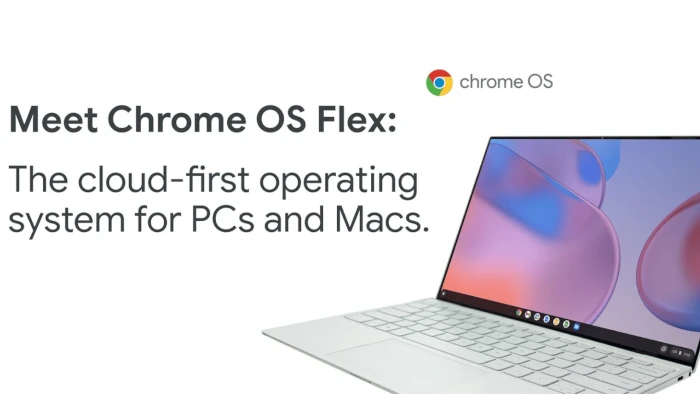
If you’re a music enthusiast looking to transform ideas into harmonious realities, you’re probably asking, “Can the tech I own keep up with my creativity?” This is where the underestimated Chromebook steps into the spotlight. At the heart of this powerhouse is Chrome OS—an operating system harmonizing the legendary stability and security of Unix-like systems into a streamlined, user-friendly interface.
But what makes Chrome OS hit the high notes in the world of audio production? For starters, the inspiration it draws from Unix cannot be understated. Unix has been the maestro behind the scenes for decades, orchestrating a legacy of powerful, reliable computing. However, Unix isn’t just about rock-solid stability—it’s also about forming a secure environment. This is crucial when you’re laying down tracks and tweaking sounds, as it protects your artistic endeavors from the sour notes of cyber threats.
Google, with its finger always on the pulse of innovation, didn’t miss a beat when they adopted Linux, a close relative of Unix, as the backbone for Chrome OS. This choice wasn’t just serendipitous; it was strategic. Linux brings to the table an open-source platform renowned for fewer system crashes and attacks—music to any producer’s ears.
Chrome OS safety and stability
As you embark on your auditory quest with Chromebook, you’re enveloped in a cloak of safety. Its architecture shields you, ensuring that your creative flow isn’t interrupted by technical hiccups or digital intruders. Whether you’re tinkering with a new melody or polishing a complete composition, Chrome OS is like a silent partner. It’s always there, keeping your studio running smoothly so that the music never stops.
The beauty of Chrome OS doesn’t end with safety and stability. Its simplicity is like a breath of fresh air. Gone are the days of clunky software installations. With the Chromebook, you’re granted access to a suite of apps through the Chrome Store, all tailored to meet your recording needs without any unnecessary complexity. Such seamless functionality provides the perfect backdrop for your Home Studio setup, allowing you to orchestrate your magnum opus with ease.
In essence, Chrome OS is the unsung hero in the realm of audio recording on Chromebook. Its foundation is built on a symphony of stability and security, proving that you don’t need an overture of complicated systems to produce your musical masterpiece. Stay tuned as we delve deeper into the crescendo of Chromebook’s capabilities and discover how it can become the cornerstone of your Home Studio.
The Evolution of Chromebook for Audio Enthusiasts

Have you ever pondered like a musician staring at a blank sheet of music, wondering whether the humble Chromebook could become your next instrument for audio creativity? The journey of Chromebook from a straightforward, web-centric notebook to a capable ally for audio enthusiasts is one that’s ripe with innovation.
Starting out as Google’s vision for a seamless, cloud-powered computing experience, Chromebooks were often viewed as mere portals to the web. But don’t be fooled by their minimalist design. Beneath their unassuming exteriors beats the heart of Chrome OS, a platform with a lineage that can trace its roots back to the venerable Unix system.
It’s this genealogy that has endowed Chrome OS with robustness and security, two attributes that are music to any producer’s ears. With an operating system that’s as stable as a veteran musician’s tempo and as secure as a locked down studio, the Chromebook started to reveal its potential as a tool for audio production.
Now, let’s jazz things up a bit and talk about capabilities. Initially, Chromebooks could only perform basic tasks, which didn’t include any complex audio manipulation – a bit like having a piano with only a few working keys. But as the rhythm of technological advancement kept pace, so too did the features and functionalities of these nifty devices.
Build Your Own Digital Audio Workstation

✅ Check Price on Amazon
As an Amazon Associate I earn from qualifying purchases.
With the Chrome project’s investment and dedication, newer variants of this sleek device have turned into a digital audio workstation (DAW) that can hold a tune. From adding layers to your tracks with simple loop-based programs to more complex audio recording tasks, the Chromebook started hitting all the right notes.
Fast forward to today, and you’ve got a gadget that’s gradually attuning itself to the diverse needs of home studio owners and music producers. Whether you’re looking to lay down some vocals, create beats, or even compose a multi-instrumental masterpiece, the Chromebook has expanded its repertoire.
The watershed moment for Chromebook in the symphony of sound creation was when it stepped beyond just playing media and ventured into the realm of making it. With the introduction of DAWs and music production software designed to run smoothly on Chrome OS, the Chromebook isn’t just an instrument – it’s the whole orchestra.
So, as we hit the crescendo of this section, let’s recognize that from simple beginnings, the Chromebook has evolved into a gadget capable of capturing the imaginations and the melodies of audio enthusiasts everywhere. Stay tuned, because the future looks like it will only amplify the capabilities of Chromebook’s music production journey.
Tuning into Chromebook: Simple Steps to Record Audio
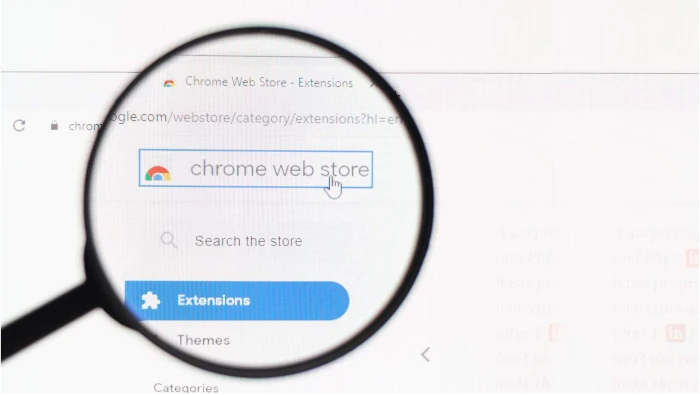
Hey there, audiophiles and music maestros! Ever wondered whether your sleek and shiny Chromebook has what it takes to lay down some sweet tracks? Well, wonder no more! Let’s dive into the surprisingly simple steps to record audio on your Chromebook and unleash your musical genius.
Step 1: Check Your Gear
Before we hit the high notes, ensure your Chromebook is updated to the latest version of Chrome OS. You’ll also need a good-quality microphone—whether it’s built-in or an external one doesn’t matter—as long as it resonates well with your tunes.
Step 2: Visit the Chrome Store
Your journey begins in the realms of the Chrome Store, a treasure trove of applications just waiting to be discovered. Here, you’ll seek out the tools that will transform your Chromebook into a recording studio.
Step 3: Choosing the Right App
For the intrepid sound explorer, there’s a range of basic to advanced apps. Start with something like ‘Audio Recorder’—true to its name, it’s a simple app designed for straightforward recording tasks. It’s perfect for capturing melodies that strike at the stroke of inspiration.
Step 4: Setting Up
Once you’ve selected an app that strums the right chord with you, installation is a breeze. Just a simple click and you’re ready to rock. Open the app, and you’ll find yourself face-to-face with your new digital recording studio.
Step 5: Hit Record
Now comes the electrifying moment. With everything set up, it’s time to press ‘Record’ and let the magic flow. Sing your soul out, strum that guitar, or let the piano keys dance under your fingers. Your Chromebook is all ears, capturing every nuance of your performance.
Step 6: Edit and Share
So you’ve laid down the track, and it’s sounding sweet. But wait, there’s more! Many apps offer editing features where you can trim, splice, and fine-tune your audio. Once it’s polished to perfection, it’s time to share your masterpiece with the world—or maybe just your friends and family for starters.
While today’s apps may have their limitations, keep those creative juices flowing. As tech marches on, we’ll see even more sophisticated software capable of multi-channel recording and other fancy features. But for now, remember: your Chromebook, a simple mic, and a dash of creativity are all you need to capture the music that’s in your heart. 🎶
With these simple steps, you’re well on your way to audio recording bliss on your Chromebook. Stay tuned for more music-making tips, tricks, and tales!
Raising the Bar with Soundtrap and Other Music Apps
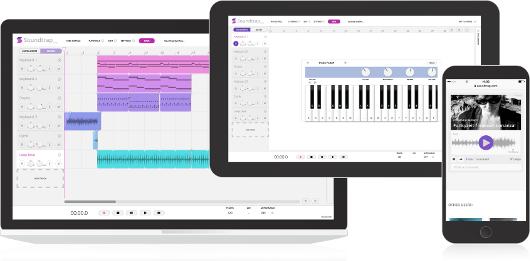
Hey music mavens and tech aficionados! Have you been itching to lay down some tracks using nothing but your trusty Chromebook? Well, hold onto your headphones because we’re diving into the amazing world of Soundtrap and other groovy music applications that are changing the game for Chromebook users.
Soundtrap: Your Chromebook’s Virtual Recording Studio
Imagine having a full-fledged recording studio right at your fingertips, no matter where you are. That’s what Soundtrap brings to the table. This powerhouse app offers users multitrack recording capabilities (yes, we’re talking real-deal production power here) and MIDI editing that’s so slick, it’ll have you producing beats like a pro in no time.
Now, here’s the kicker — Soundtrap operates entirely online. So there’s no need for hefty software downloads or worrying about storage space. It’s all about making music in the cloud, and the best part is its collaborative feature. With Soundtrap, you can team up with fellow musicians from around the globe to create your next hit single. That’s right, remote jam sessions are the new normal!
Exploring the Chrome Store: Music Apps Galore
Not ready to go all-in with Soundtrap just yet? No problemo! The Chrome Store has your back with a treasure trove of audio applications. Let’s start with a simple one called Audio Recorder. This app may be basic, but it’s perfect for those spur-of-the-moment melodic ideas you just have to capture.
For those who love tinkering with MIDI, the party doesn’t stop there. Say hello to applications like the KDB MIDI Piano. It’s a nifty tool that lets you lay down MIDI tracks using your computer keyboard or mouse — talk about convenience! Plus, if you’re into MIDI files, there’s even a dedicated Media Player app to satisfy your needs.
Amping Up Your Chromebook Music Production
As we venture through the Chrome Store, it’s evident that while the options may seem limited compared to traditional OS-based software, they’re mighty in their own way. Each of these applications are compatible with Chrome Browser, further proof that Google is serious about making Chromebook a solid choice for budding music producers.
So, whether you’re all about that bass or the treble clef is your best friend, rest assured that your Chromebook can take your music from the rehearsal space to the digital space. And with Soundtrap leading the orchestra of apps, your Chromebook might just become the music-making sidekick you never knew you needed.
Ready to transform those catchy tunes in your head into chart-topping hits? With these apps, you’re only a click away from composing, recording, and sharing your musical genius with the world. Hello, future hitmakers, your Chromebook awaits!
The Future of Music Production on Chromebook

Imagine the possibilities: a future where your Chromebook isn’t just for browsing the web or working on documents, but a powerful centerpiece of your home recording studio. Envision crafting professional-quality soundscapes, right from the comfort of your own home – all with a device that’s as common as a Chromebook. Now that’s music to your ears, isn’t it?
From Simple Tunes to Complex Arrangements
No longer is the Chromebook a mere portal to the internet; it’s evolving into a robust music production tool. As technology strides forward, we can expect software that can handle multi-channel recording, intricate MIDI manipulation, and even sophisticated musical arrangements. The seeds have been sown with current applications, but the future promises a harvest of even more advanced tools.
The Emergence of Cloud-Based Studios
Chromebook is at the forefront of a paradigm shift towards cloud-based recording studios. The allure of creating, editing, and sharing music from any location, and on any device, is set to revolutionize the industry. This isn’t just about convenience; it’s a democratization of music production, making it accessible to more people than ever before.
Collaboration Without Borders
Tools like Soundtrap are leading the charge, already offering the chance for artists from across the globe to collaborate in real-time. The walls of traditional studios are crumbling, replaced by the boundlessness of the cloud. In time, Chromebook could well become synonymous with music production, synonymous with a space where creators converge regardless of geographical barriers.
Affordable Production for All
Perhaps one of the most exciting prospects is the potential for nearly cost-free music production platforms. The expectation is that, as these cloud-based applications gain popularity and become more sophisticated, they could offer a full suite of production capabilities at a fraction of the cost of traditional equipment.
When we look at the trajectory of Chromebook audio recording and music production, it’s clear that we stand at the cusp of something groundbreaking. The Chromebook has the potential to not just occupy a spot in your backpack for work or study, but to take a central place in your creative pursuits. It’s time to attune to the future, and that future is sounding better every day. So, let’s raise our anticipation for the symphony of innovations that Chrome OS might soon conduct in the world of music production.

